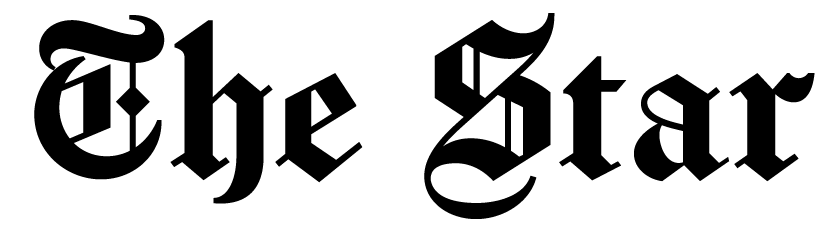The way and manner in which data plays a central role in every aspect of our lives and business have led to several inventions over the years.
Most of these inventions are geared towards making web scraping simpler, easier, and more convenient. Different businesses are now at liberty to choose from several options, the exact method and tools that work for them.
Amongst the many tools being invented are what is now known as website-specific APIs, which are a type of API used in accessing and extracting data from specific websites.
Using APIs for data extraction is becoming even more common when web scraping is getting more refined.
For instance, some of the issues commonly encountered during web scraping include bans of IP, CAPTCHA, and several restrictions.
To bypass these problems, it is now more advisable to use APIs that work specifically for certain websites, platforms, programs, or applications.
In this article, we will consider what an API is and how exactly it is helpful when looking for how to extract data from a website.
What Is An API?
API stands for Application Programming Interface and can be defined as an interface that allows a seamless software-to-software interaction.
APIs can be tools, software or programs that allow for two computers to communicate with each other. Aside from the fact that this makes this less complicated, it is also faster and more direct.
This is mostly because of how the API works. For instance, say you want specific data from The New York Times; instead of using other general web scraping tools, you can connect with their server using their API.
This allows you to connect faster without dealing with issues related to IP and location. It also gets you the data faster as all you need to do is send a request, and the system will provide the data via the API.
Lastly, the data will be more specific and better customized, and tailored to meet the exact need you have.
This is, therefore, better than several other web scraping methods in which you have to bypass restrictions and filter the millions of content to find the exact data you need.
What Are The Common API Types?
There are several types of API, but the most common ones include the following:
Application APIs
These APIs are usually developed to allow smooth communication between a computer and particular applications.
They exist to facilitate the smooth interaction of computers with the applications that support them.
When they are used, the computers can access the content of those hosting apps and extract their data in the most direct way possible.
Browser APIs
These are the types of APIs built directly into web browsers to enable communications with other devices and computers.
This type of API serves the purpose of reducing the stress and complexity of connecting with certain servers when the hosting browser is used.
Examples of such browsers include those used for processing and rendering audio and videos from some platforms.
Other common examples are device APIs used for retrieving and manipulating data from modern device hardware.
Third-Party API
Third-party APIs are not built directly into an application or browser, but can interact with third-party applications, programs, or platforms.
Common examples include the Twitter API, Facebook API, and YouTube API, used to embed and retrieve various content from Twitter, Facebook, and YouTube, respectively.
Website-Specific APIs
Then, there are other kinds of APIs developed to function only with a particular website.
They only work with and can retrieve information from only the specific websites. They do not work when used wrongly but can be one of the quickest and more efficient ways to get specific data when used right.
Functions and Advantages of Website-Specific APIs
There are several advantages to using website-specific APIs, including the following:
It Boosts Productivity
One thing you will gain and appreciate when you put website-specific APIs is the sheer speed at which it functions to retrieve exactly what you want.
This can help increase productivity and help you get more done in a very short time.
It Extracts Only The Relevant Data
With website-specific APIs, you no longer have to speed time sieving through a huge amount of irrelevant data.
You need to pick the right API to connect to the specific website and get the relevant data you need.
It Is Less Complex
Most people dread using the many web scraping tools because they often require expertise to be successfully operated.
This is not the case with website-specific API, which can be easily handled and operated when you are searching for how to extract data from a website. Although, if you want to dig even deeper into the topic of data extraction, see this blog. The in-depth explanation means you should definitely check it out.
How Website-Specific APIs Work to Extract Data
The APIs specific to websites work like every other API but with a little twist – they will only work with a certain website.
So the first thing you want to do is to decide where you intend to scrape from then find out whether or not the website supports interactions through APIs.
Once you have established those parameters, go ahead and find a suitable API, then get the necessary keys, review any available documentation and get ready to launch a scraping command.
Next, send the command with the request and standby as the APIs retrieves and returns the exact data you need.
You may further manipulate the extracted data before storing it in any format you want.
Conclusion
As data grows in importance and applications, more people are looking for easier ways to lay their hands on the specific data their business needs.
So if you are looking for how to extract data from a website, you may want to consider website-specific APIs as they get the job done faster than other web scraping tools.